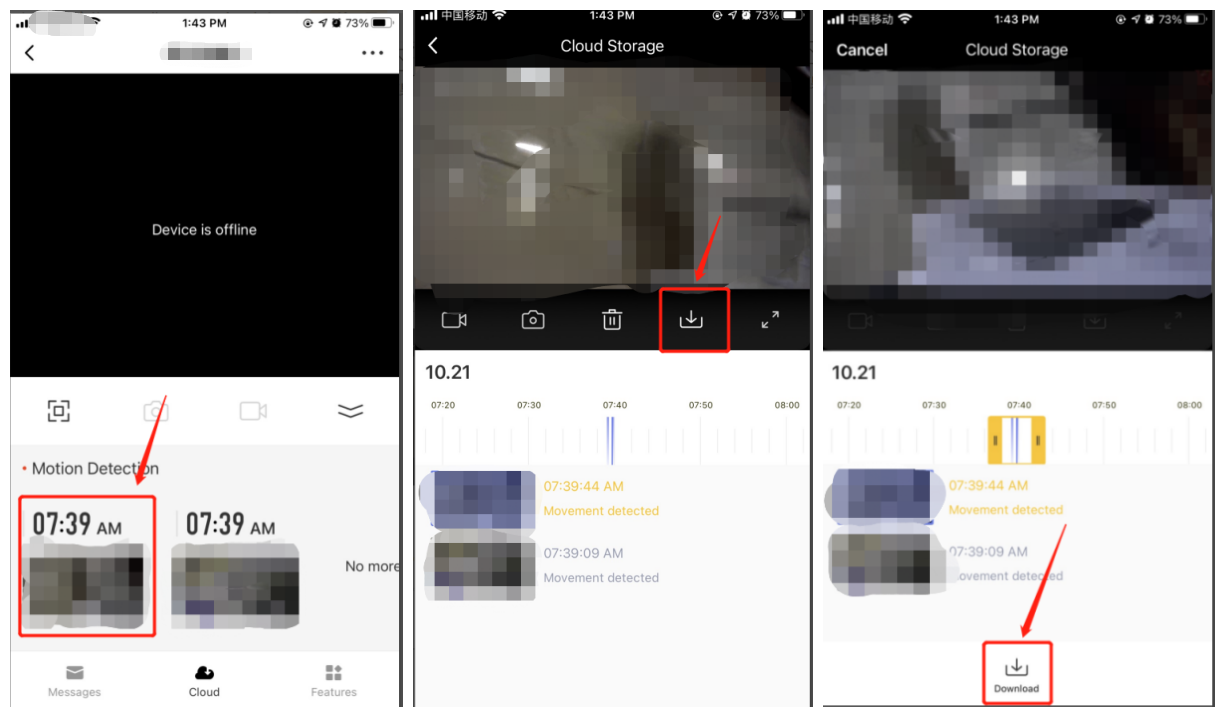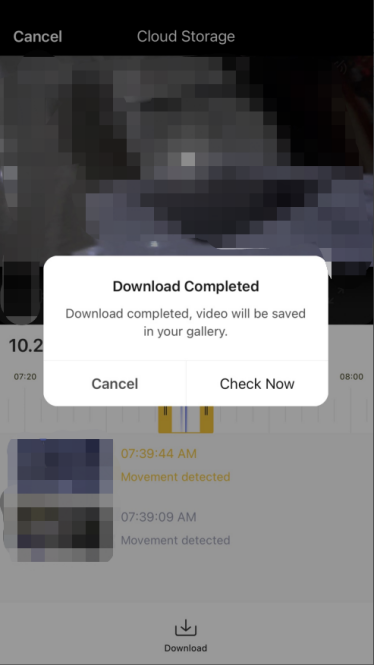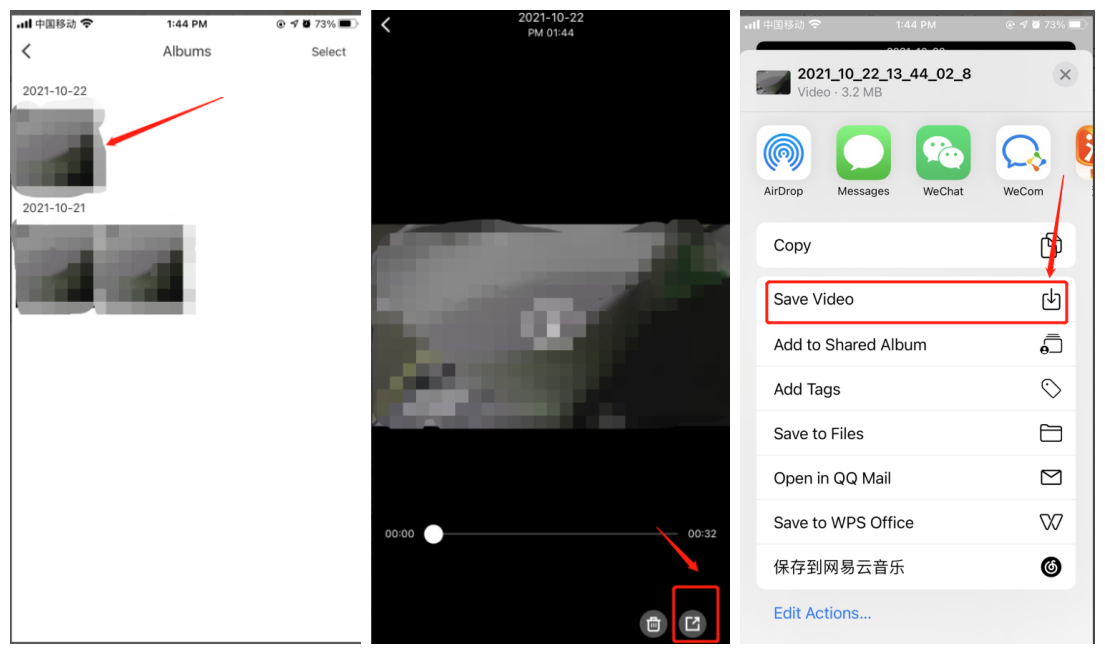- One-Stop OEM/ODM Manufacturer
- From Design to Assemble on Tuya Smart IP Camera
- OEM your own brand for Tuya IP cameras products.
- OEM your own LOGO on products.
OEM your own LOGO on packing box.
- Customized your own mobile APP.
- Customized your own keypad menu, your language,etc. - ODM a new series IP Cameras products.
ID design for your products, you provide ID design or we provide ID design, both are available. - Mold create for your own designed product.
English